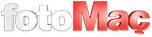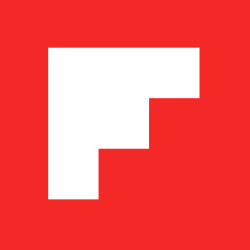Call of Duty Vanguard PC minimum and recommended specs | CoD: Vanguard system requirements
Call of Duty: Vanguard has finally arrived! To get the best experience from the long anticipated game possible, you'll need to find the best settings available for your system. Here are the best PC settings for Vanguard.
- Other Haberleri
- Giriş Tarihi: 05 Kasım 2021, 22:22
- Güncelleme Tarihi: 05 Kasım 2021, 23:38

Since crossplay has become the standard in Call of Duty series, more and more players are happy to be able to experience the game with console players and are switching over to the PC version. Of course it offers improved visuals, higher frame rates but there are slso much more options for you to tweak.
By applying the correct settings to your system, you can find the perfect balance between visuals and frame rate.
To get the most from Vanguard on PC, here are the settings you should run, no matter the power of your hardware.

CoD: Vanguard system requirements
- OS: Windows 10, 64-Bit
- Processor: Intel Core I3 - 4340 / AMD FX - 6300
- Memory:8GB
- Graphics: Nvidia Geforce GTX 960 / AMD Radeon RX 470
- Storage: 36 GB at launch (just Multiplayer and Zombies)
- Additional Notes: Up to 32GB for high-rez assets cache. 2GB VRAM
RECOMMENDED
- OS: Windows 10, 64 Bit / Windows 11, 64 Bit
- Processor: Intel Core I5-2500K / Amd Ryzen 5 1600X
- Memory: 12GB
- Graphics: Nvideo Geforce GTX 1060 / AMD Radeon RX 580
- Storage: 61 GB at launch
- Additional Notes: Up to 32GB for high-rez assets cache. 4GB VRAM
Vanguard still looks great on low settings, and you'll have a much smoother and more enjoyable time when hitting a decent frame rate.
Here are the settings we recommend using if you're on lower-end hardware.
DISPLAY
- Display Mode: Fullscreen
- Monitor: Your primary gaming monitor
- Refresh Rate: Your monitor's refresh rate (e.g 144)
- Sync Every Frame (V-Sync): Off
- Framerate Limit: Custom
- Gameplay Custom Framerate Limit: Your monitor's refresh rate (e.g 144)
- Menu Custom Framerate Limit: 60
- Minimized Game Custom Framerate Limit: 15
- NVIDIA Reflex Low Latency: Enabled
- Display Resolution: Your monitor's resolution (e.g 1920×1080)
- Display Gamma: 2.2 (sRGB)
- Focused Mode: Off
- Focused Mode Opacity: 0
- Display Adapter: Your graphics card
- On-Demand Texture Streaming: Off
QUALITY
Global Quality
- Render Resolution: 100
- VRAM Usage Target: 80%
Details & Textures
- Texture Resolution: Low
- Texture Filter Anisotropic: Medium
- Particle Quality Level: Medium
- Particle Resolution: Low
- Bullet Impacts & Sprays: Off
- Tesselation: Off
- Level of Detail: Low
- Level of Detail Distance Quality: Low
- Volumetric Quality Level: Low
Shadow and Lighting
- Shadow Map Resolution: Low
- Sun Shadow Cascades: Low
- Cache Spot Shadows: Off
- Spot Cache Size: Off
- Cache Sun Shadows: Off
- Spot Shadow Quality: Low
- Particle Lighting: Medium
- Ambient Occlusion: Off
- GTAO: Low
- Screen Space Reflection: Low
Post Processing Effects
- Anti-Aliasing: SMAA T2X
- Filmic Strength: 0
DİĞER HABERLER
-
Defending champions the Kansas City Chiefs beat the San Francisco 49ers 25-22 in overtime Sunday at Super Bowl LVIII to win their third title in five years. -
Halkbank secured a 3-1 win over Arkas Spor to win their ninth Turkish Men's Volleyball Cup, or Kupa Voley, on Wednesday. -
Spanish tennis player Rafael Nadal deemed himself "not ready to play at the highest level" after announcing his withdrawal from Indian Wells on Thursday.